Training Photos Basic
Training Photos Basic
Purchase Training Photos Basic and receive 1 (one) DOWNLOAD credit for current BMT training photos. Your account and download credits will be active for 90 days from your activation date.
Keep in mind, that we only keep training photos for up to 6 months after graduation.
Once purchased, you will be emailed instructions to activate your account and begin downloading the training photos.
ATTENTION: When purchasing downloads, we create a training photos account using the email address provided during checkout. No other accounts (email addresses) will have the downloads that you paid for.
Couldn't load pickup availability
Share
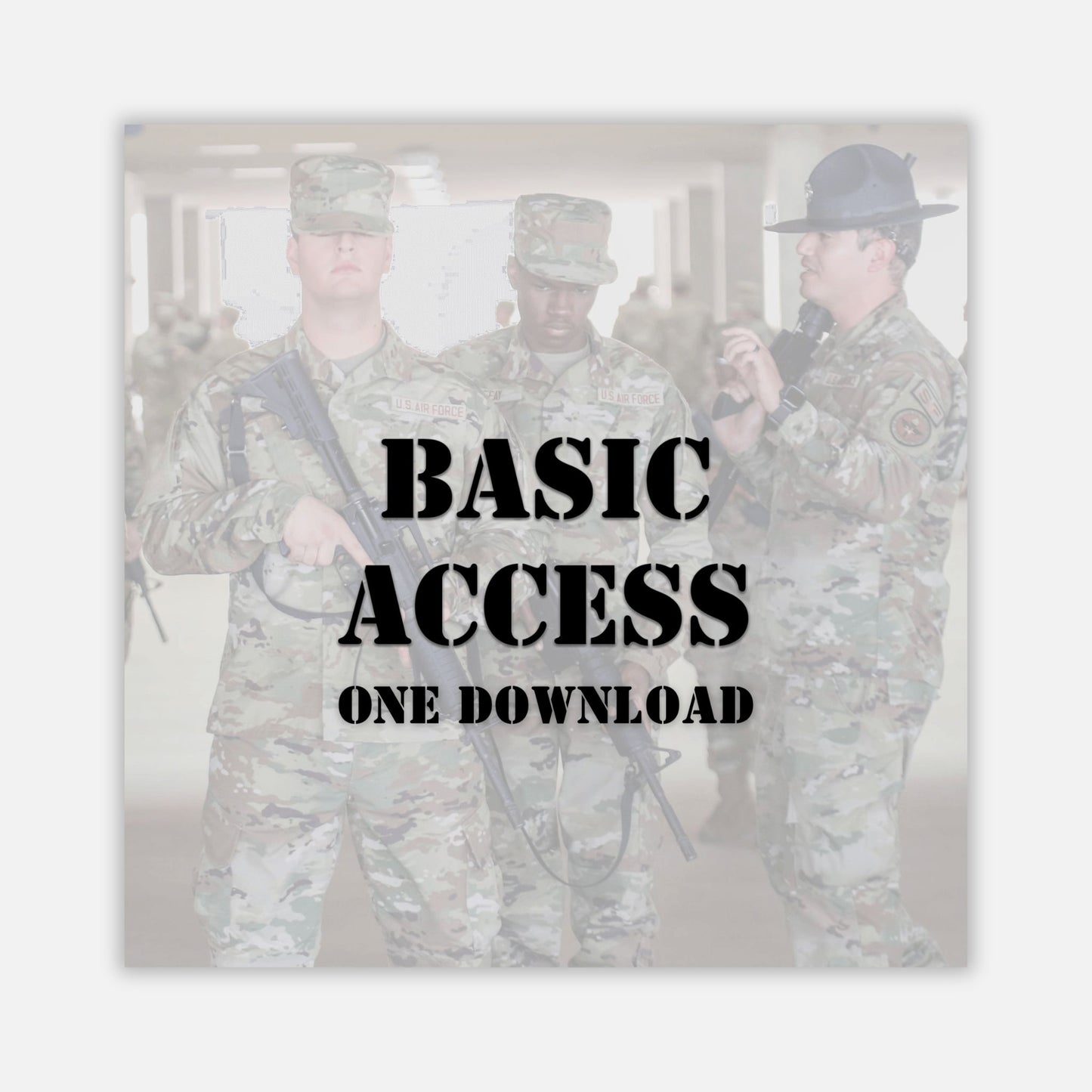
Complete Their Story
Pair your Training Photo Downloads with these online-exclusive portrait keepsakes
— click any image to personalize.
-
Portrait Photo Magnet
Regular price $9.95 USDRegular priceUnit price / per -
Portrait Photo Dog Tag
Regular price $19.95 USDRegular priceUnit price / per -
Portrait Photo Button
Regular price $14.95 USDRegular priceUnit price / per -
Air Force Portrait Photo Tumbler
Regular price $24.95 USDRegular priceUnit price / per
Frequently Asked Questions

Can I preview photos before purchasing?
Yes! All photos are available to view for free with a watermark. Just click on "View Now" on our home page to go to our gallery.
Keep in mind that if you don't see photos of the Flight you're looking for yet, it can take 1 to 3 weeks from the training activity date for it to be uploaded to our site.
How often are Training Photos updated?
There is not a set schedule for each Base or Unit. Once we gain access to photograph training activities, we post the images as soon as possible. It can take 2 to 4 weeks (usually sooner!) for photos to be processed and posted to our site once we've captured the images. We do not guarantee that all Airman or activities will be photographed. If you want to see more of your trainee, tell them to get in front of our cameras! Our photographers are very visible.
How do I log in to view Training Photos?
You can log in by clicking on the "VIEW NOW" button on our homepage or by clicking on the account icon and using the Sign In button under "Training Photo Log In".
Please keep in mind that you have two separate accounts. The training photos have their own account that use the email address you input when ordering to create your account.
This account needs to have a password created first before being able to access photos. Use the email that we send or click on "Forgot Password" to set one.
How do I activate my Basic or Premium Access?
You will receive two emails from Support@LacklandPhotos.com after you successful transaction. One is your Order Confirmation Email with a summary of your order and the other prompts you to set a password for your account that we created using the email address you used to place the order.
You can also visit LacklandPhotos.com/Login and select "Forgot Password" to set your password. When using "Forgot Password", please make sure you are using the email address you've used to place your order.
We experience a lot of customers who submit orders and an Autofill will submit an email address that they were not expecting or one that they do not have access to any longer. We recommend viewing your Order Confirmation Email after you purchase and carefully look at the order details to make sure you have used your desired email address.
When can I start seeing Training Photos of my Airman's flight?
It can take 2 to 4 weeks (usually sooner!) for photos to be processed and posted to our site. The current training cycles will NOT have a grad date appended to their folder name. Previous cycles will have the Flight Number followed by the date they graduated.
Example: The current Flight 574 folder would be labeled 574. After the August 25, 2022 Graduation, this folder would be labeled 574_2022082
Do you photograph Space Force?
Yes, we do photograph Space Force as we photograph all Flights that go through BMT at Lackland AFB.
You can order any of the items you see here at lacklandphotos.com.
We use Airman to refer to Trainee's since sometimes people order after Graduation so Trainee wouldn't be applicable + this is what we were using in our backend before Space Force was added to Lackland AFB.
When do you stop photographing the Training Photos?
We stop photographing Training Photos about 2 weeks before graduation.
Can I post photos that I download to social media or any other website/platform?
We please ask that you do not upload photos from our site to social media or any other website or platform. Images are for personal use only. This is a stipulation that not only comes from us, but from the base and the AIR FORCE as well.
How long do you archive Training Photos for viewing and downloading?
Per our agreement with Lackland and the AIR FORCE, we are only able to archive Training Photos for about 6 months.





